Draft Mode for Pages
Boost Your Workflow: Keep Pages In Draft Mode
At Readz, we want to make this process as smooth and pain-free as possible. That’s why we recommend building your pages early and saving them as drafts.
To place a page in 'draft', open the Page List and select the page or hover over it. An 'eye' icon will appear.
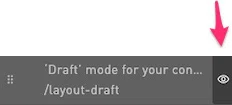
When the eye icon is open, it means that the page will be published if you publish your site.
To place the page in draft, click on the eye icon. The icon will change and remain visible, showing you that the page is in draft. Draft means that the page will not be shown in the preview link or the published version.
Once you complete your page, simply click the closed eye icon and the page will be included the next time you publish.
Contact Support
STAY IN THE LOOP
Sign up for product updates
