Integrating with Mailchimp
Integrating with Mailchimp
ADVANCED FEATURES & INTEGRATIONS
Private Publications
Monetized Access (Recurly)
Google Tag Manager Integration
Shopify Integration
Mailchimp Integration
Embedding a Hubspot form
< BACK TO OVERVIEW
Connect the MailChimp integration to move data collected through Readz immediately into Mailchimp. You can view the resulting data in your Mailchimp account, and use your usual Mailchimp actions and segments.
In this article, you'll learn how to connect the integration, and look at the data in Mailchimp.
Before you start
Here are some things you need to know before you begin this process:
- You will need an active Mailchimp account
- You will need an active list in Mailchimp
- You will need a Mailchimp API key. If you don't know where to find your Mailchimp API key, please check this help article from Mailchimp: https://mailchimp.com/help/about-api-keys/
- Mailchimp integrations are set up in Readz on a domain level. This means that you have the option to connect some of your domains or not.
Set up the integration
To set up the integration, please follow these steps:
1. In the Readz platform, select the URL/domain settings, located on your general dashboard above your projects.
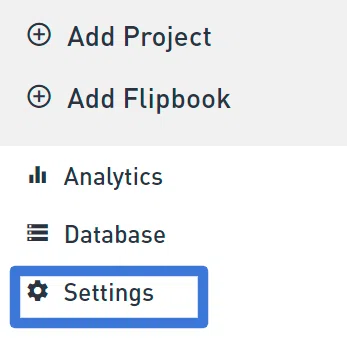
2. In settings, click 'Manage Integrations'
3. Look for the Mailchimp integration and click 'Manage Mailchimp integration'"
4. Enter your Mailchimp API key in the field and click 'CONFIRM'.
Send data from a Readz form to Mailchimp
After you connect your Mailchimp account to Readz, you can connect your
Readz forms
to Mailchimp.1. Choose the form you want to connect with Mailchimp and open the form properties in the left menu.
2. In the form properties, click on 'Configure Form Integrations'
3. In the settings box, select the list you want to send data to, and match the respective fields of your Readz form to the fields of your Mailchimp list.
Note that if you have fields in your Readz form that have no counterpart in your Mailchimp list, you can always add these missing fields in Mailchimp and refresh.
Give MailChimp 10 minutes to gather the entry data before checking on MailChimp’s end.
You can copy this integrated form onto other locations, or save this forum as a module for re-use on any publication (within the same domain).
Contact Support
STAY IN THE LOOP
Sign up for product updates
