Gated content
Gated content
Gated content is content that becomes accessible only after the user fills out a form. The form is an effective way to capture leads and grow your email list.
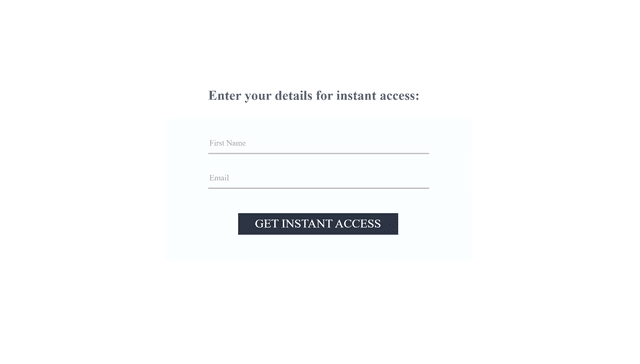
1. Hide your content behind a box
The first step is to place a box in front of your content. This box will contain a form and will not be hidden until that form is filled out.
a. Add a new box to your canvas: click on Page on the right side Index, and then double click on Box on the Add Elements panel. The new box will be placed as a stand-alone element on the page (outside of any existing sections).
b. Give this box a background color in the Element Style panel:
c. Go to the Layout panel and set the following values:
- Z=100 (so that the box is in front of the rest of the content)
- "Sticky" (the box will stay fixed in place even if the user tries to scroll down the page)
- X=0 and Y=0 (the box's position is at the top left of the page)
- W=100 and mH=100 (the box takes up the whole screen in both width and height)
a. Drag and drop a form into the box.
You can add an empty form from the Add Elements panel, and drop your chosen input lines into it, or add a prebuilt form from the Add Blocks panel:
b. Select the email field and make it required:
3. Add an action to hide the box
a. Select the form and go to Element Actions, Jedi tab. Click on the plus sign to add a new action On Submit:
b. Choose the Hide Element action, and set the large box that contains the form as the target element:
After the user submits the form, the box will be hidden, making the content behind it visible.
4. Add an action to display the box only once
If you don't want the same user to be presented with the form more than once, open Page Actions and set an On Page Display "Show Element" action that has the large box as its target. Click on "Hide Target Element" so that the box is hidden until the action displays it, and set the "Perform" parameter to "Once a Day" or "Once a Month".
Contact Support
STAY IN THE LOOP
Sign up for product updates
