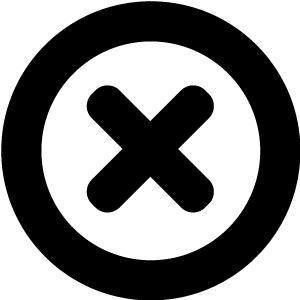
Hi, We really should talk!
We'd love to introduce you to Readz, the digital publishing platform used by IBM, Nike, Deloitte, Aon and many more.
Hop on the phone with one of our publishing consultants and get customized advice on how to get started.
Readz brings together technology and expertise to help you launch top-performing content.

INSTANT, EASY
DIGITAL PUBLISHING
TRY FOR FREE

The Essential Elements Of User-Friendly Content
Years ago, if you were to ask me what separates decent content from great content, I would have said, “Why quality content, of course.”
You would have silently shaken your head in agreement, because that’s what every writer said. Because, content is king.
This is still true, don't get me wrong; it's that having great content just isn't enough. If you want to grow and dominate your space, blog content must incorporate good usability.
Good usability means that everything on your site is easy to find, read, and use. And a good user experience means better traffic, engagement, and sales.
So what factors contribute to this usability?
Speed is one of the biggest measures of content usability. It's also a major contributing factor to page abandonment. In fact, 40 percent of users will abandon a site that takes more than 3 seconds to load.
Back in 2009, Google reported that a 0.5 second stall in page-loading time resulted in a 20 percent drop in traffic. That’s a sizeable drop in traffic for a half of a second. So ask yourself next time whether that new feature is worth the drop in load times and traffic.
In the mean time, there are several things you can do to speed up your site. Leverage browser caching, for example, so that the next time the visitor comes back to the page it will load faster. Use a content delivery network to deliver content more efficiently to users.
Minimalist design: The visual appeaser
Beautiful websites just perform better. That is, they get better conversion rates. Ugly sites, on the other hand, cause visitors to
reject and mistrust them
.Key elements of content usability
Key elements of content usability
Minimalism ensures that every single element on the page has a distinct purpose. When your readers can easily identify the purpose of a particular element, their user experience is improved tremendously.
To design a minimalist blog or site, focus on creating a layout that is clean, balanced, easy to navigate, and vibrant in color. This Crazy Egg blog post outlines four points to minimalist design:
- Have a focal point
- Give the user control
- Use whitespace
- Don’t confuse minimalism with boring-ism
Intuitive navigation: The search and browse facilitator
A good navigation menu helps users find the content they want, keeps users reading, and never changes even when new content is added. Good navigation improves the user experience, which leads to more business for you.
To improve online navigation, consider creating categories. Keep the number of them to a minimum, and use keywords that explain what the content is about. Always test to see that they are helping and not hurting you.
Place the main navigation at the top of the site, use clear wording, and keep it simple. Be mindful that small screen sizes require responsive design. Consider repositioning your menu, and prioritize the content for limited real estate.
Whitespace: The eye focuser
Here are some tools to help make your online content more user-friendly:
- Readz– Get a user-friendly site like this one using our platform or services.
- OptimalSort– An easy way to design an information architecture, workflow, or website navigation.
- PhotoPin– Search millions of Creative Commons photos and add them to your content.
- CoSchedule Headline Analyzer– Test headlines and subheadlines to ensure better traffic, SEO, and share-worthiness.
- AddThis– Increase traffic with customizable sharing buttons.
- Engage– Set up smart onsite interactions for better conversions.
Tools to improve content usability
Tools to improve content usability
Recommended Reading:
Websites: How To Nail A Positive First Impression
Whitespace, or negative space, is the portion of a web page left blank. (Note: it does not have to be white, per se.) Whitespace is important because it helps reduce page clutter so the reader can focus on the actual content of an article or web page.
Whitespace improves the user experience by organizing content for better comprehension and creates a clear content hierarchy by separating elements from each other. This makes it easier for visitors to consume and engage with the content.
A key ingredient in visually appealing sites is minimalism: a practice that incorporates minimum color, subtle background patterns, quality images, clear page flows, whitespace, and legibility.
Recommended Reading:
5 Signs Your Site Makes A Bad First Impression
When used well, whitespace extends site visits and turns more browsers into buyers
. Try adding it in, around, and between your header, menu, images, video, text, list items, margins, and footer. And test everything. It’s the only way to be sure you’ve struck the right balance.Subheadings: The skimming facilitators
Moreover,
headlines and subheadings are instrumental in boosting page conversions
. This has to do with their impact on readability. Content that is more readable simply attract and retain bigger audiences. The bigger the audience, the bigger the selling pool. To insert subheadings into your posts, identify areas revolving around a single idea, and group them together under a single subhead. Do this throughout your post to divide it into smaller “chapters.” Include as many subheadings as necessary, provided they are useful, unique, and ultra-specific.
Bullet points: The content break
Use subheadings in your content to break up sections. This makes it easier for visitors to read and skim your posts. For particularly long posts, subheadings reading a bit less daunting, and for skimmers, they provides a nice overview of what the post will cover.
Bullet points, like subheadings, break up your written content into easily digestible chunks of info, making the content
more readable
and user-friendly. Most web readers are skimming anyway, so you should format your content for this behavior. When your content is more readable, visitors can better digest it. According to
this blog-conversion checklist
, bullet points are one of the most important conversion-boosters.Introduce them when you sum up more than three items, especially further down on the page where reader fatigue tends to kick in. Bonus: This will increase your content’s whitespace, too (see point #1).
Comments: The engagement drivers
Furthermore, comments will help you attract new readers. In fact, the more comments on your content, the more readers will be drawn to it. People want lively discussion; they want to communicate. Give them the opportunity. You’ll get plenty of great feedback in return.
Sticky social sharing buttons: The sharing reminders
Comments are instrumental in creating and nurturing blog communities. They are what makes on-site engagement possible. Otherwise, you’re just talking AT your readers, providing no real method of connectivity. This makes for poor usability.
In web design, sticky refers to any page element that says viewable, or fixed, as users scroll down the page. Sticky social sharing icons, then, remain viewable and accessible to readers at all times, making it much easier for them to share the content.
The buttons act as a constant reminder, increasing the number of shares, and therefore reach, your content receives. Neil Patel found that
adding fixed share buttons increased site traffic by 27 percent
. The more traffic to your online content, the more subscribers you will get.Smart onsite interaction: The conversion nudgers
User-friendly content doesn’t upset the user experience. They don't interrupt or interfere with the reader’s consumption or navigation of content. That said, attempts to provoke action are still important if you want to grow your online content; you've just got to be smart about it.
A smart onsite interaction is like a gentle nudge. It encourages the visitor to take action without impeding the reader experience. The interaction is triggered by a reader action, such as site entry, scroll depth, or idle time on page.
Recommended Reading:
5 Small-Scale Fixes To Immensely Increase Your Conversion Rate
The key here is subtlety. The softer the attempt, the likelier readers are to do what you’re asking of them.
Kissmetrics
increased blog subscribers by 9.2 percent this way.When done right, content are lead-generation machines. But to get the conversions you want, your content must have good usability, in addition to top-notch content. Implement the elements discussed in this article to ensure your blog gets read, shared, grows and converts.
Conclusion
Conclusion

Start publishing online newsletters like Deloitte, IBM, and Nike.
Get a demo of Readz today - and never look back.
GET A DEMO

Marc Schenker
Marc Schenker is a writer and expert in business and marketing topics like e-commerce, B2B, digital marketing and design. He is a regular contributor to various, highly ranked publications such as Shopify and Web Designer Depot.
< BACK TO OVERVIEW
Create Content Experiences.
Better. Faster.
Request a Demo
Friendly humans. No commitment required.
STAY IN THE KNOW
Sign up for our newsletter
Actionable advice on how to create better content & design, product updates and occasional other news. All delivered to your inbox.