Preview
Preview
Contact Support
STAY IN THE LOOP
Sign up for product updates
Previewing your project on any screen or browser is a standard part of the building process. The preview URL is different from the published URL in that it updates instantly following a save so you can see how your changes appear on any screen or device. However, unlike a published URL, the preview URL is not optimized yet to handle large amounts of traffic on the CDN.
To obtain your preview URL, you can either 1. open the preview link from the dashboard or 2. from within the editor, click on the PREVIEW from the page menu at the top. You get a popup to appear with some options.
1. From the dashboard
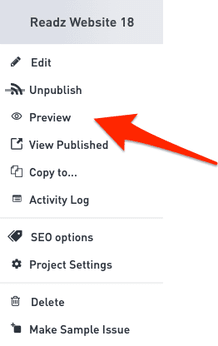
2. From within the editor
At the top of the popup dialog, you’ll see your preview URL. You can go to this URL from any device, and the appropriate layout for that device will be loaded. For the tablet and phone devices, Readz also provided a QR code. Any app that read QR codes can be used to quickly open this link from those devices. Otherwise, email yourself that preview URL with the EMAIL PREVIEW URL button.
Finally, you can share this preview with clients or coworkers without requiring a login. By default, there’s a password protection on these preview URLs.
