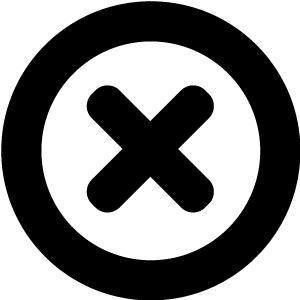
Hi, We really should talk!
We'd love to introduce you to Readz, the digital publishing platform used by IBM, Nike, Deloitte, Aon and many more.
Hop on the phone with one of our publishing consultants and get customized advice on how to get started.
Readz brings together technology and expertise to help you launch top-performing content.

INSTANT, EASY
DIGITAL PUBLISHING
TRY FOR FREE

Online PDF: How Is The User Experience?
Well, sort of. It's true that most consumers can access most long-form digital content online, but this "availabilty" doesn't mean that the content can actually be consumed easily.
This same distinction between accessibility and usability was initially ignored by publishers in the early days of the web. For years, many sites didn't pay much attention to things like font size and navigation, which rendered them difficult (and sometimes impossible) to use.
It wasn't until fairly recently that usability became a top concern for many web publishers, and that only happened once testing was able to definitively show that ease-of-use directly led to more site engagement and conversions.
Today, many marketers publishing long-form pieces online seem to be forgetting this lesson. They also often equate accessibility with usability, and in doing so, release content that can be found but not actually engaged with.
Unfortunately, long-form publishers too often only check one thing when it comes to digital distribution: Is it accessible?
To truly satisfy consumers, it's necessary to go a bit deeper. In particular, when publishing long-form content online, make sure to ask yourself these two additional questions before you consider anything "available":
Readability is important for written content of any type, but it's especially key for long-form pieces where consumers must engage for a significant amount of time.
That's pretty obvious, of course, so let's dive a bit more into what we mean by "general readability." Can most consumers scan the text easily without extra effort? In this particular context, it has a few components.
Design/Format Part of this is controlled by design—the fonts you use, the sizes you select, the colors you pick, etc.—and part of it by the format you publish in. Unfortunately, many of the most common long-form distribution methods, such as PDFs, aren't great for general readability. Even users accessing content on desktops must often take action to read the text. Font Size One common mistake is that controlling font size is usually done by zooming in and out, rather than a simple size option. Lack of Contrast Many publishers make life even harder for readers by using fonts and backgrounds with too little contrast, For example, below is a screenshot of a recent trends report from a reputable company. This is the default view of the PDF on a standard-sized laptop screen.
As you can see it's barely legible (trust us, even without the blur we added for anonymity). Why? Partially because the PDF reader defaults to a small font size and partially because they used very light text on a white background:
1. Is It Easily Readable?
1. Is It Easily Readable?
2. Can Users Navigate Easily?
2. Can Users Navigate Easily?
This is why we stress thinking about consumption when it comes to distribution. Yes, digital long-form pieces such as the one shown can be downloaded by consumers, but they cannot be read or navigated easily (especially on mobile devices). Ultimately, they are accessible but not very useable, and so are not really "available" at all.
Recommended Reading:
- These Disastrous Online Design Errors Will Kill Your Conversion Rates
- 5 Signs Your Online Content Makes A Bad First Impression
That's bad enough, but sadly it gets worse.
When it comes to digital it's no longer safe to assume that consumers are accessing your content on a desktop/laptop. Therefore, readability must also be considered in the context of device.
After all, zooming in once on a PDF using a mouse on a desktop is annoying but perhaps OK. Having to do it over and over on a phone with your fingers is a serious usability issue.
Again, as an example, here is the same PDF report viewed on an iPhone (or any mobile device):
What was somewhat unreadable on a desktop becomes downright
illegible
on a phone without zooming. Put another way, the user cannot even read the content without having to take an action first.Of course, navigation matters for all digital content, but it is absolutely critical for long-form because, well, the pieces are inherently long. Without an easy-to-access map, consumers are that much more likely to disengage.
Unfortunately, the most common delivery methods for long-form content make navigation difficult as well.
For example, when trying to navigate the same report mentioned earlier, the only way to move between the PDF sections is to scroll or to use the list of pages.
All those header and chapter breaks that the publisher included to mark transitions are lost. A rich, well-structured piece of digital content is forced to revert to a paper-based idea (pages) for navigation:
Again, this is somewhat acceptable on a desktop, but the clunky page-based navigation becomes even more difficult to use on a phone or tablet.
Here is the same report viewed on a phone. The mobile OS has stripped the PDF of the page preview pane, and so the user only has the page number ("10 of 12") as a navigation marker:
Recommended Reading:
- The Best Digital Publishing Platforms and Tools

Start publishing online newsletters like Deloitte, IBM, and Nike.
Get a demo of Readz today - and never look back.
GET A DEMO
Related Articles

5 Signs Your Site Makes A Bad First Impression

How To Create A Powerful Lookbook And Get More Customers
< BACK TO OVERVIEW
Create Content Experiences.
Better. Faster.
Request a Demo
Friendly humans. No commitment required.
STAY IN THE KNOW
Sign up for our newsletter
Actionable advice on how to create better content & design, product updates and occasional other news. All delivered to your inbox.