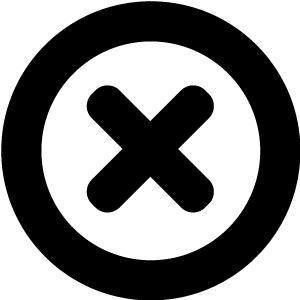
Are you looking to create a newsletter?
But maybe you still have questions re technology, design and/or creation of newsletters?
Hop on the phone with one of our digital publishing consultants and get customized advice that will walk you through how you can get a newsletter created and published in less than 30 days.
Readz brings together technology and expertise to help you launch top-performing content.
NO COMMITMENT REQUIRED - IT'S FREE !

INSTANT, EASY
DIGITAL PUBLISHING
TRY FOR FREE

Newsletter Design: Make your newsletters look epic
Newsletter Design:
Make your newsletters look epic
How do you make your newsletter stand out?A complete guide, covering the basics as well as advanced pro tips.
How do you make your newsletter stand out?
A complete guide, covering the basics as well as advanced pro tips.
Contents:
Start publishing online newsletters like Deloitte, IBM, and Nike.
GET A DEMO
Online newsletters are an interactive and feature-rich resource. This type of publication goes beyond email updates and allows you to engage your readers, customers or users with in-depth articles, multimedia content and additional assets in the form of links or downloads. Because so many things come together as one, newsletter design becomes difficult.
You can have the best possible content, but without matching quality design, you won’t make a long-lasting impression on your readership. In this article, we’ll address the individual elements of newsletter design and feature examples to highlight important points.
How To Make Your Newsletter Stand Out?
In this guide, we will be looking at different elements that make up the design of your newsletter:
- Layout and composition
- Cover and headlines
- Visual hierarchy
- Spacing
- Typography and fonts
- Images
- Color palettes
- Design consistency and style guides
- Design templates
How To Design An Online Newsletter
How To Design An Online Newsletter
Layout is the way in which the individual elements are arranged on the page or the screen; composition is the nature in which the single parts together make up a whole. The adage of the sum being greater than the parts is true here: your newsletter design should match your content, and your design elements should also create something bigger in unison.
What might ring of grandeur is quite simple when you apply it in practice. For every element you insert into your design, ask yourself the guiding question: does this serve a purpose other than looking fancy? For example, a change in background color can help divide your content into sections, but just switching colors for the sake of it is probably not a solid choice.
The following article in The Atlantic uses paragraphs of similar length to manage the expectations of their readers and create a uniform looking body of text in which other elements and types of content break up at regular intervals.
Cover And Headlines: The Promise Of The Premise
Cover And Headlines: The Promise Of The Premise
Other than enticing headlines, compelling covers draw the interest of your readers and make them want to read on or click through. This goes for both your article overview or front page as well as the cover image of individual posts in your newsletter.
The cover page for this NURSE.com edition presents its headline in front of a full-width image that encapsulates the theme of the newsletter, followed by featured content in an easy-to-navigate format.
How to write a newsletter?
How to write a newsletter?
Don’t forget the visual aspects of your newsletter encompass your text content as well. Paragraphs and headlines in themselves create an image that can be pleasing or straining on the eye.
Pro newsletter design tip:
Favor short headlines with explanatory subtitles
Short headlines have the advantage that readers can process the information quicker while looking less like a divider or block between lines of text. If necessary, short headlines or long paragraphs can be supplemented with a subtitle or explanatory summary. Drop caps for the beginning or important paragraphs help to further guide the eye of the reader.
Breaking Up The Flow
Breaking Up The Flow
As you well know, the majority of online content is viewed on mobile devices. On a smartphone or tablet, many readers prefer shorter articles due to time constraints, which is why some publishing platforms announce the reading time for the articles so users know what investment is required before they dive in.
But even without such a reading time counter, you can facilitate engagement on mobile devices by smoothing out the reading experience. On the limited screen size of a tablet or smartphone, reading essentially means scrolling - which many readers start doing before they even read the first paragraph, with the purpose of trying to gauge how long it will take them to get through the article.
Pro newsletter design tip:
On mobile, insert a visual break element as soon as possible
In other words, the sooner you insert an element to break up the text flow of your post, the more likely mobile readers are to get to these elements with a quick scroll, increasing their engagement. Even though more elements increase total reading or scroll time in reality, design elements that break up the flow of text can be comprehended quickly and often while the reader keeps scrolling. The psychological effect is a heightened sense of progress, maintaining attention.
When to use columns in your newsletter design?
While multiple columns can make an online newsletter harder to read, you can sparingly use a two-column layout to make individual paragraphs and elements stand out. From a technical perspective, you’ll be limited to desktop viewers only. For mobile, a flowing responsive design that adapts a single column of content to the respective screen is still the best approach.
Pro newsletter design tip:
Double columns enrich your design - but make sure your content fits on a single screen
But where you can fit two columns next to each other on a desktop screen, you can save screen real estate for a summary, for example, or have the explanation for a complex diagram, chart or image right next to the element in question.
Spacing
White space defines the ratios and proportions of spacing elements, and it exists on a micro and macro level. You'll find micro white space between lines, paragraphs, grid images, menu items and even individual letters. Macro white space surrounds the entire layout and keeps larger elements such as whole content blocks apart. If your content elements are the stars, macro white space is the universe.
Your content, design, readers, and branding will influence your use of white space in your newsletter design. You can also break down white space into an active and a passive role: passive white space applies locally and improves aesthetics as well as legibility through flow. Active white space applies globally and enhances the overall structure, guiding the reader through the page.
Determining the right amount is almost an art form when designing for white space, but if you're unsure, you can work with two quick tips. Start with so much space that you can safely say it's too much, then gradually scale it back until it feels right. With this approach, you'll err on the side of too much and likely won't end up with too little. Another way is to screenshot your page, gray it out and blur everything or zoom out drastically. If the distinction barrier between individual elements breaks down too soon, you need more white space.Which Fonts To Use In Your Newsletter Design?
Healthcare:
This industry emphasizes readability while portraying professional reliability. Dynamic, yet professional and strong - modern serif fonts that give the reader a sense of security such as Droid Serif and Arapey are paired with modern serifs like Overpass or Roboto. Refrain from using handwritten fonts and other fanciful scripts that are too playful to be taken seriously. However, modern healthcare and health-tech companies, as well as biotech startups, elect clean and modern sans serif fonts for bold statements and a fresh, forward-looking representation.
Banking and finance
In this sector, you also want to convey the professionalism, security, and reliability of your brand and company. But because fintech is disrupting the industry, startups, as well as traditional banks, tend to go for modern fonts to convey that they're not old and stale. Montserrat, Futura, Overpass, and Arsenal are solid choices to project stability, reliability, and strength. Avoid rounded edges and playful font faces and choose fonts with personality. The highly readable DIN Pro and Asap for body text make a great pairing.
Insurance
Similarly to the preceding two, this sector requires fonts that speak of security, reliability and professionalism. Avenir, Brandon Grotesque, Calluna, Lato, Tiempos and Crimson are good font choices for an insurance newsletter.
Academics and Education:
For newsletters in this sector, you want to convey the tradition and reliability of institutions and the value and professionalism of education. Fonts such as Proxima Nova or Benton Sans achieve this well. Other recommended fonts to use in your newsletter design include Futura, Crimson, Apercu, Open Sans, Adobe Caslon, Gibson, Avenir, Lato, Interstate, Noto Sans, Elena and Graphik. Retail and e-commerce:
In retail and e-commerce, fonts are part of the face of the brand and require great legibility and balance with the corporate identity for a consistent message to customers. Therefore, common choices are 'classic' sans-serif fonts such as Helvetica, Muli, and Futura for headings, paired with Asap, Karla, or Nunito for sub-headings and body text. Occasionally, serif fonts make an appearance for standout titles or headlines, but hardly for body text.
To learn which fonts work well together and how websites or industries pair certain fonts, you can take a look at
Typ.io
as well as other archives of typography, Fonts in Use
and FontPair
.Images & Newsletter Design
Images & Newsletter Design
“A picture is worth a thousand words,” so we could dedicate an entire article to image design for your online newsletter alone. Selecting image material is part of the design process. Remember our initial caveat: the design of your newsletter should create a unified whole. Pictures are an important part of that, so aim for consistency within the material while also paying attention to unity between imagery and the rest of the content.
Images are a sure-fire way to evoke strong reactions in your newsletter audience through feelings and emotions. An effective way to do so is by showing other people in that exact emotional state. Human beings laughing, crying, talking, interacting and helping each other are therefore common motifs in image databases.
Pro newsletter design tip:
Avoid typical 'stock' images - readers spot these from miles away
Beware of inducing ‘stock photo fatigue’ in your audience by pushing it too far or using images that are over the top. Always rely on a close link to the subject matter of your newsletter so readers can make the connection.
If you have a lot of images to display, for example when you need to highlight many different aspects of a product, building or design, want to spotlight an event or have other stunning imagery to share with your readers, you can make full use of the interactive format of an online newsletter. A timed slider, a slideshow, or an interactive gallery works well for providing easy access to many images without overwhelming.
Colorful images can be at odds with the rest of your design or overpower the palette of your brand if your approach is more subdued. To tone down pictures or make them monochromatic, you can overlay them with color with some opacity to blend them cohesively into your newsletter design. Semi-transparent color overlays can even make photos conform to your brand colors if needed. It’s a simple, yet effective way to create a uniform visual flair or a modern, edgy look.
Colors play a significant role in influencing our behavior and color psychology is an integral part of branding and marketing to affect feelings. The palette you choose for your newsletter design is a tool to help you attract, influence and retain your audience. The following are observations on color usage and palette pickings for newsletters in various industries:Healthcare
Blue and green are natural colors that speak to the calmness, professionalism and reliability the healthcare and medical sectors want to convey. Screaming, flashy and gaudy colors are avoided to not scare customers off. Though brown and earthy tones might also seem natural, the healthcare industry associates lack of sophistication with it. Instead, complement blue and green tones with a balanced amount of shades of red and orange to add warmth, happiness, and optimism.
Banking and finance:
This sector seeks to establish trust and invoke stability and reliability with toned-down colors like blue and white. While green is said to be the color of money, the association with nature is also strong and appears to be reserved for ethical or environmentally friendly banking. Choose a primary color as a feature and pair it with a secondary color for contrast. Other than blue, black and red are common colors in banking and finance, adding ambition and security as well as power and passion to blue's sense of loyalty and trustworthiness. Passiveness, softness and lack of strength are avoided in this sector, so you'll hardly see pink, purple, or brown.
Insurance
This sector follows banking and finance, aiming for security and professionalism, success and wealth. Bold and slightly darkened blue and green tones represent insurance companies and products. A professional corporate image can be asserted with lots of white and hints of blue and green. Dominant colors with black and white speak of high value, with black representing luxury and class.
Startups and more personal insurance agencies opt for vibrant shades and their modern look and cheerful confidence. Personal insurance companies with a broad audience tend to go for warm, welcoming colors and portray friendliness, enthusiasm and a human touch with red and orange.
Academics and Education
This sector traditionally focuses more on function than trends and doesn't change aesthetics and newsletter designs as frequently as other industries. As a rule of thumb, the age of students is a factor with warmer colors like red, orange, and yellow aimed at younger learners.
Color colors such as blue and green are aimed at high school and higher students. Blue stands for sophistication, calm and professionalism and works well with science and math subjects. Yellow can lend a touch of creativity to languages and fine arts, whereas the balance of green is associated with counseling and social learning. In the range of orange and peach tones, you'll find palettes suitable for athletics and media.
Retail and e-commerce:
The online shopping experience is often marked by stand-out, vibrant colors that communicate your brand message loud and clear and create a positive impression and association. The number one rule is to not go against your established brand guidelines.
Choice radiant and bright hues such as red, orange, yellow and green make great contrasting pairings with blue and black. Bold impressions are lasting in this sector and warm colors convey a dynamic, optimistic sense and speak of power and confidence. Gray, tones, and shades are commonly avoided in this industry to skirt the association with lack of confidence, dullness or pessimism. For a wider palette, you can combine a pure hue with white to create tints
To learn more about the meaning of colors, you can dive deeper into
color psychology
. You’ll also find a wealth of color and palette tools online to pick the right ones for your newsletter, some of which we’ll highlight here.
Where to create color palettes?
- Color Designeris a feature-rich tool with palette and gradient generator, color mixer and converter and color finder.
- Coolersis a color scheme generator,
- while Colourcodefocuses on the technical aspect of colors.
- Colormindis a color scheme generator that uses deep learning and can learn color styles from supplied examples.
- Color Huntis a platform for color inspiration with hand-picked palettes.
- Palettrlets you generate new color palettes based on a theme or place.
- To snoop on how other brands use colors, go to Brand Colors.
Maintain Design Consistency
Maintain Design Consistency
Consistency is a key principle for your newsletter design: your readers can rely on how things look and behave and what you deliver. A consistent experience is essential for retaining your audience in the long run. Going back to the idea of a unified whole, consistency should guide your design in itself, but also individual elements and their placement, interactive features, content overall, as well as the platform you use to deliver your newsletter.
To be consistent in your newsletter design, you can establish patterns through a style guide as well as templates based on that guide.
Compare the little white space on the NYT front page to one of its Year in Review pages.
Layout And Composition
Layout And Composition
Even though the text is illegible at this zoom level, you can easily discern layout and composition of this article in The Atlantic.
Headlines
Front page and below the fold of a NURSE.com edition.
Likewise the pairing of cover or feature image and headline of an individual article constitutes a premise that raises expectations and stokes curiosity for your newsletter.
Pro newsletter design tip:
Come in strong with a bold and short headline
So you’ll want to come in strong and grab the attention not only with a bold and short headline, but also a compelling cover. After that, deliver quickly and early on the promise of the premise: present the strongest argument, the most interesting content or the most fascinating visual element so as not to disappoint readers.
Fulfilling this promise is the opposite of clickbait: your readers continue because they’re satisfied, not because you’ve left them hanging after you’ve lured them in.
An enticing cover and short headline for a feature in online magazine
The Verge
. The above feature in the online magazine The Verge actually uses a video as a cover. The video title image repeats the article’s headline and is overlaid in the background with the site’s signature color for a branding effect. In the article below, the ultra-short headline is intriguing, followed by an explanatory subtitle that further piques the reader’s interest with a question.
Visual Hierarchy
Visual Hierarchy
The goal for your online newsletter can be connecting with your customers, establishing authority in your sector, rewarding loyalty, raising brand awareness, or increasing sales and site traffic. Regardless of the purpose, though, your content will need to convey information effectively, and for this, you need great visuals in your newsletter.
Repeating information from your text content again in your graphics might seem redundant from a design perspective, but you’ll ensure to get through to those readers who only skim your newsletter or who are more attracted to visual stimulation. Let the hierarchy of your content or message guide you and make sure your most important information is complemented visually and therefore more noticeable than other sections. Similarly, a call to action should draw attention, but in a non-invasive way.
Hierarchy is another way of defining an organizational order from most to least important that can also highlight possible relationships between elements. Readers will perceive your newsletter visually. Taking in all the on-screen information, the movement of our eyes commonly describes a pattern that resembles the letter Z for pages with little text, or the letter F text-heavy pages, seeking visual clues.
The following factors contribute to the
design principle of visual hierarchy
:- Size: larger elements attract more attention
- Color: bright and flashy colors grab attention
- Contrast: the reader’s eyes drift toward contrasted colors
- Alignment: elements that break out of an array or fixed alignment stand out
- Repetition: readers perceive a relationship between content elements when styles or patterns are repeated
- Proximity: elements grouped closely together also appear related
- White space: space around elements helps them stand out
Ideally, your visual content takes up the important points of your text content in a more succinct or complementary way, so even readers who pay equal attention to words and pictures perceive an added value. Infographics are a great way to achieve this, but from charts and diagrams to maps, illustrations and photos, select the visual representation that best matches your newsletter content.
An infographic is a simple yet effective way to summarize important information and present it visually (
source
)A quick way to lose your readers’ interest is to include irrelevant content. The best newsletters are not sales-driven; they are rich with fact-driven information and tell stories.
Beginning of a feature on
The Verge
: the first three lines in bold elaborate on the headline, followed by a visually striking first paragraph with a drop cap to draw the reader in. To further set paragraphs or headers apart, you can use illustrations, icons, or an icon font. However, don’t overdo it as a lot of different small and stylized images can quickly overload your newsletter. This visual design element works well with only a few paragraphs per post.
On a mobile device, users probably prefer a reading time of 3 minutes over 21 minutes (
source
).
Icons can emphasize headers or paragraphs in your newsletter (
source
).
Text boxes stand out within a paragraph and readers can comprehend them quickly (
source
).Same as with all other design elements, choose well with what you break up the flow of your text to enrich the newsletter content and make it more valuable to readers: apart from images, you have text boxes, indented paragraphs, drop caps, horizontal dividers and inserted quotes at your disposal.
Standout quotes allow you to break up text and highlight important information (
source
). The empty, white (or background color) space is often overlooked as a design element that actively contributes to reader perception. Don’t make that mistake in your design and give your content room to breathe.
Sufficient white space allows you to balance out your newsletter content and improves readability. It can also draw attention to important elements, such as a call to action at the bottom of your newsletter. Not enough white space leads to clutter and information overload, overwhelming the reader.
Despite the low zoom level and blur, the National Geographic front page still features clearly discernible elements thanks to the use of space - and contrast.
Typography And Fonts
Typography And Fonts
Cornell University uses the fonts Freight Sans Pro and Freight Text to convey its values and tradition.
Readability
Readability
Whenever you’re about to sacrifice the readability of your newsletter for another design choice, think twice if you’re really gaining something or adding more value for readers. Allow for enough line spacing to facilitate speed reading or skimming and give the eyes some rest.
Test the design of your newsletter on various screen resolutions and devices to avoid font faces that become illegible when they’re too small. Clashing fonts such as non-serifs and serifs together or estranged font families can irritate to the point where readers disengage. The same goes for serifs in front of intricate or uneven backgrounds, and not enough contrast between font color and background causes eye strain as well.
High contrast fonts and font colors against backgrounds offer best readability (
source
).
A picture is a great way to illustrate a point, but don’t rely exclusively on an image to convey important information (source:
HikingArtist
CC BY-SA 3.0
)
All the cover images in the Workforce section of this newsletter show persons - an obvious choice for the subject matter (
source
).
To elaborate on what we’ve stated above about breaking up a wall of text, you can use horizontal images as full-width elements in between paragraphs to provide a welcome visual change for readers. Smaller images, portrait shots or simply horizontal pictures can become inline inserts with the text flowing around them on either side.
An inline image with text flowing on the left, and a full-width image (
source
).A color filter laid over the photo allows it to blend in with the rest of the palette in this newsletter (
source
).
Picking A Palette
Picking A Palette
Psychology of color in logo design: a color emotion guide by The Logo Company (
source
).
Establish A Style Guide
Establish A Style Guide
If you plan on creating multiple newsletters, you and anyone else working on the publication will benefit from creating a style guide that addresses your newsletter design. Your brand guidelines should of course inform your style guide, both other than that, let the lessons you learned from your first newsletter issue form the foundation of your guide. Here are key aspects to consider for a newsletter style guide:
Design hierarchy:
which elements take precedence over others, be it in size, color, position or other highlight. Primary functions and messages should stand out without information of a lower hierarchy being lost.
Branding elements:
anything associated with your brand or corporate identity should be used consistently and appear in consistent places.
Colors:
Apart from the usage of brand colors, pay attention to background, stand-out colors, and styling for headlines, links, and other text elements. Record your palette or color pairings in your style guide.
Images:
Decide whether you use a majority of photos, illustrations, or more technical visual content such as charts and diagrams. Be consistent in how you style images.
Typography:
Remember that legibility, readability, scannability, and navigation inform the use of typography and the visual aspects of fonts and text as well as their sizes and arrangement. Record your font pairings in your style guide.
UI components:
user interface elements should feature a consistent design as well, both in looks and functionality. This includes buttons, pagination, CTA styles as well as forms and lists.
Create Design Templates
Create Design Templates
Templates are a way in which you can transform your style guide from a concept into an easy-to-use tool for your newsletter creation. You’ll reduce frustration and production time and you will increase consistency in your newsletter designs, over repeat publication and multiple issues, especially when more than one person is involved in the production.
Multiple columns can offer elements next to each other, but need to break on mobile devices.
< BACK TO OVERVIEW
Create Content Experiences.
Better. Faster.
Request a Demo
Friendly humans. No commitment required.
STAY IN THE KNOW
Sign up for our newsletter
Actionable advice on how to create better content & design, product updates and occasional other news. All delivered to your inbox.