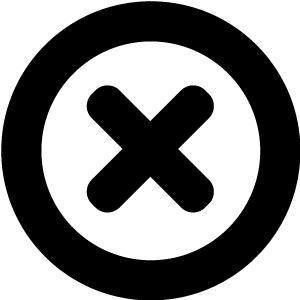
Hi, We really should talk!
We'd love to introduce you to Readz, the digital publishing platform used by IBM, Nike, Deloitte, Aon and many more.
Hop on the phone with one of our publishing consultants and get customized advice on how to get started.
Readz brings together technology and expertise to help you launch top-performing content.

INSTANT, EASY
DIGITAL PUBLISHING
TRY FOR FREE

Mobile URLs: Website or Responsive Design?
Option 1: Same URL/One URL strategy
Option 1: Same URL/One URL strategy
What It Is
: this solution simply means having an identical URL for desktop and mobile visitors (for example: starbucks.com), with the content and navigation adjusting to some extent depending on the device being used. There are a number of techniques available to deliver this dynamic experience—including responsive web design (RWD), adaptive web design (AWD), and server side device detection[1]—though responsive web design on its own is the most widely used right now.Since the priority of those three goals varies from organization to organization, there is currently no single solution that is guaranteed to work for everyone. However, you basically have two main options when it comes to mobile URLs, so it’s relatively easy to decide on which is better fit once you understand the pros and cons.
Without further ado, here are the two most popular paths:
- The optimal experience for mobile users;
- The easiest solution to manage internally; and
- The most effective strategy for search engine optimization.
PROS
PROS
- Responsive web design is currently Google’s suggested configuration for mobile sites[2]. Why? Because having the same URLs for all your content makes life much easier when it comes to search. Many of the signals that impact PageRank—such as social shares, links, popularity, etc.—stay constant no matter the device, meaning you don’t have to worry about losing value.
- RWD sites are easier to to maintain since you don’t have to worry about multiple sets of content. If you add a page or product to your desktop site it will usually automatically appear for mobile visitors as well.
- The experience for visitors is consistent across devices. If a user finds a page on your site on their iPhone and then switches to their laptop and looks for it again, they should be able to do so without too much hassle.
- Sharing content via social media (or other methods) is much easier with a single URL solution, since the same page is shared no matter what device is being used.
CONS
CONS
- With responsive web design you can’t fully tailor your content to mobile visitors. For some publishers this isn’t a big deal, but for others—especially those with very deep websites, or with mobile-specific products—it is. That said, it is possible to serve different content to different devices on the same URL using solutions such as server side device detection, though these need to be implemented carefully[3].
- RWD pages are sometimes slower to load because they are often pulling files from robust sites built primarily for desktops. Again, server side solutions can help with this, as can being conscientious about things like your image sizes.
- With a single-URL solution you can’t optimize for mobile keywords since your site needs to have the same metadata across all devices.
Option 2: Dedicated Mobile URL
Option 2: Dedicated Mobile URL
What it is
: a dedicated mobile URL can be a subdomain of your existing site (for example: m.mailchimp.com or mobile.walmart.com) or a separate top-level domain (such as “.mobi”). This is developed in addition to the standard desktop URL (walmart.com).PROS
PROS
- A separate mobile URL allows you to create tailored experiences for mobile visitors. This can be especially useful if you are developing offerings for users on specific devices. In particular, dedicated mobile URLs can come in handy if you’re promoting a mobile app.
- Dedicated mobile URLs can also benefit publishers who have a wealth of content that is overwhelming to navigate on a small screen.
- Dedicated mobile sites sometimes load more quickly on devices, since the code and files are tailored specifically for these experiences.
- Tracking the performance and conversions on dedicated mobile URLs is a bit easier, though still very possible on single URL solutions.
CONS
CONS
- Google and Bing both discourage using separate URLs for desktop and mobile, since it makes search engine optimization much more difficult. You now need to maintain two sets of metadata and carefully set-up your website to link the various related pages[4]. If not done correctly, this can lead to split search results and other issues.
- Having two separate experiences requires additional management, since you need to make any content/navigation changes twice. Moreover, you need to develop templates and test performance across multiple experiences.
- The need to detect device type and serve different URLs can increase server load and slow speed.
- Sharing and finding content can be more difficult for users since they need to deal with multiple sets of URLs.
Ultimately, deciding which option is best depends on your particular needs and goals. That said, the single URL solution is endorsed by the major search engines, and most of the benefits of a dedicated mobile URL can now be duplicated using a single URL. Unless you’ve got a compelling reason to separate out your experiences, keeping things simple (i.e. the same) is probably the better solution.
P.S. – If you’re still struggling to decide, check out this comparison chart from Google (just keep in mind the company’s single URL preference):

Start publishing online newsletters like Deloitte, IBM, and Nike.
Get a demo of Readz today - and never look back.
GET A DEMO
< BACK TO OVERVIEW
Create Content Experiences.
Better. Faster.
Request a Demo
Friendly humans. No commitment required.
STAY IN THE KNOW
Sign up for our newsletter
Actionable advice on how to create better content & design, product updates and occasional other news. All delivered to your inbox.